Jan 05, 2026
 2110
2110
Once you have signed in to your Member Hub account, use the menu on the left side of the screen to click on Classes and Events.
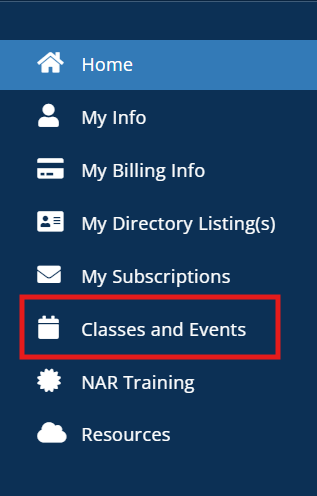
Choose a class using either Month View or List View. The Month View is recommended to view the full calendar.

If spaces are available, a Register Now button will appear next to the class title. Click this button to begin the registration process.
If the class is full, the Register Now button will not be displayed, and registration will not be available.




